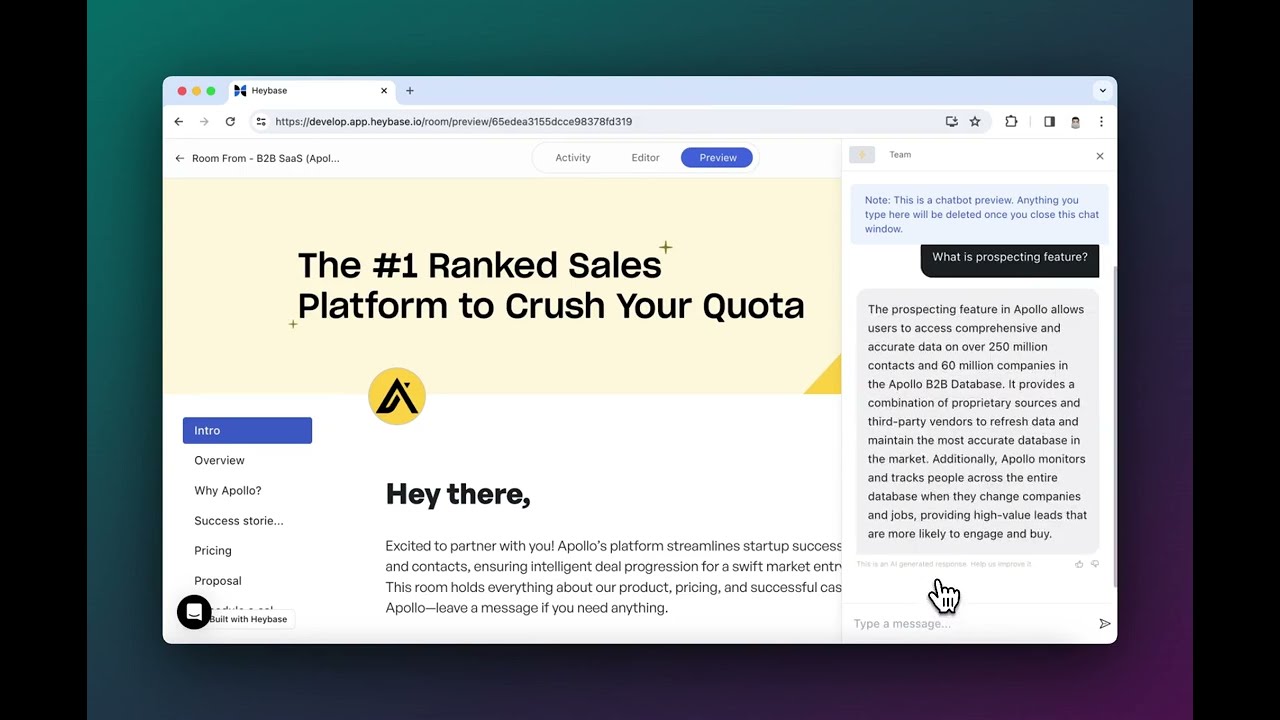Hey Community ![]()
We are excited to announce the launch of our new AI Chatbot!![]() This powerful feature is designed to engage with your prospects, answer their queries, and guide them seamlessly through their buying journey.
This powerful feature is designed to engage with your prospects, answer their queries, and guide them seamlessly through their buying journey.
With our AI Chatbot, you can create a dynamic interaction space where potential buyers can ask questions and receive prompt, intelligent responses. The best part? The Chatbot learns from the training data you provide, so responses are tailored to your specific business context.
We’ve made it easy for you to train the Chatbot - simply upload your training data in PDF or txt format, and the Chatbot will do the rest.
Upload your file for context data and test it in preview mode to see its performance! We’re excited for you to try it and provide feedback and inputs.
Learn more, here ![]() AI Chatbot | Heybase Help Center
AI Chatbot | Heybase Help Center